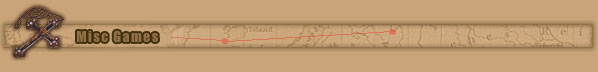|
|
|
Indiana Jones: The Pinball Adventure
August, 1993
Manufacturer: Williams Electronic Games
Model Number: 50017
MPU: Williams WPC (DCS)
Type: Solid State Electronic (SS)
Production: 12,716 units
Concept by: Mark Ritchie, Brian Eddy, Doug Watson
Design by: Mark Ritchie, Doug Watson
Art by: Doug Watson
Dots/Animation by: Scott Slomiany, Eugene Geer
Mechanics by: Jack Skalon
Music by: Chris Granner
Sound by: Rich Karstens
Software by: Brian Eddy
Notable Features: Flippers (2), Ramps (2), Captive
ball, Autoplunger, Three video modes.Four multiball modes:
3-ball regular multiball, Quick multiball (2-ball), "Well
of Souls" multiball (6-ball), "Eternal Life"
wizard mode (6-ball), Features custom-recorded speech by actor
John Rhys-Davies ("Sallah").
Marketing Slogans:
"The Adventure Continues..."
"A SuperPin with Award-Winning Special Effects"
|